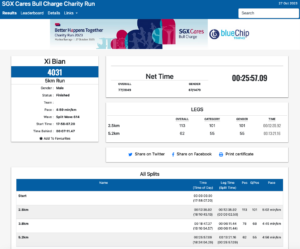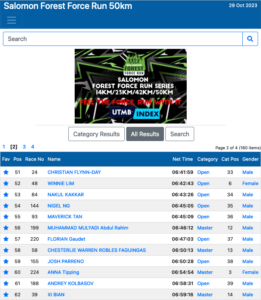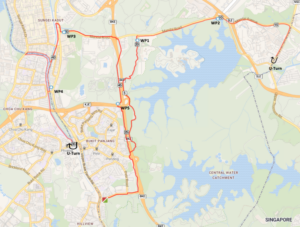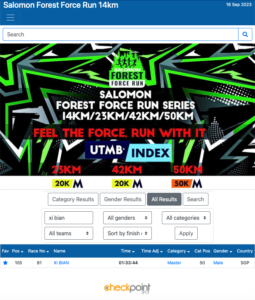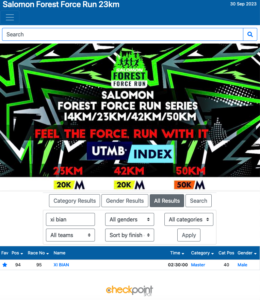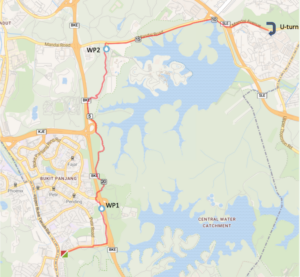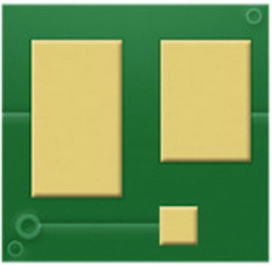Table of Contents
Very slow when running Ubuntu on RPI 5
Issue
After installed Ubuntu on RPI 5, the system is very slow, took about one minute just to launch the terminal.
Cause
Not using official power supply which caused the OS running under powered mode which slow down the IO operations.
Steps
To solve the issue, run following command and append PSU_MAX_CURRENT=5000 line, then reboot the device.
sudo rpi-eeprom-config --edit