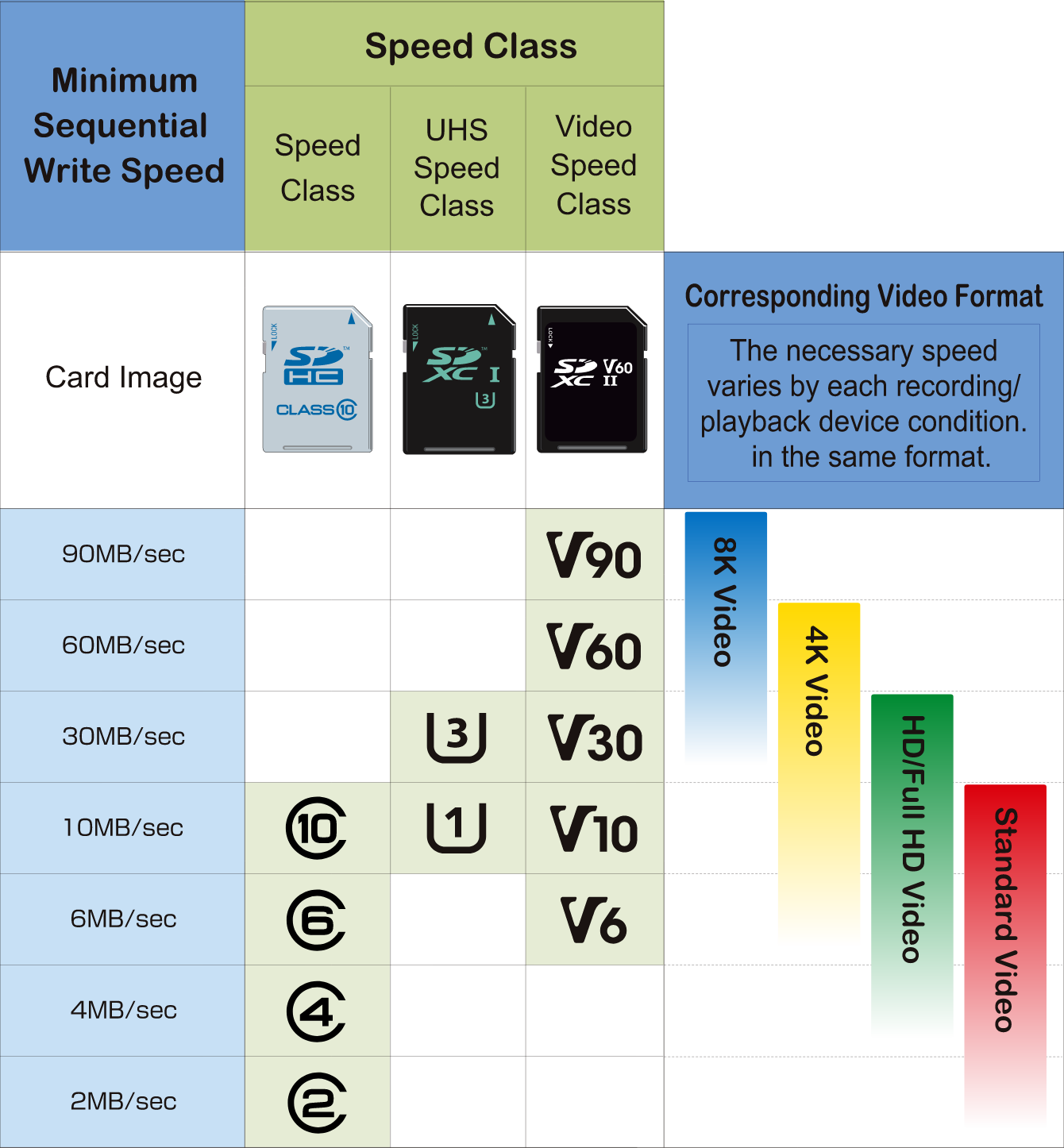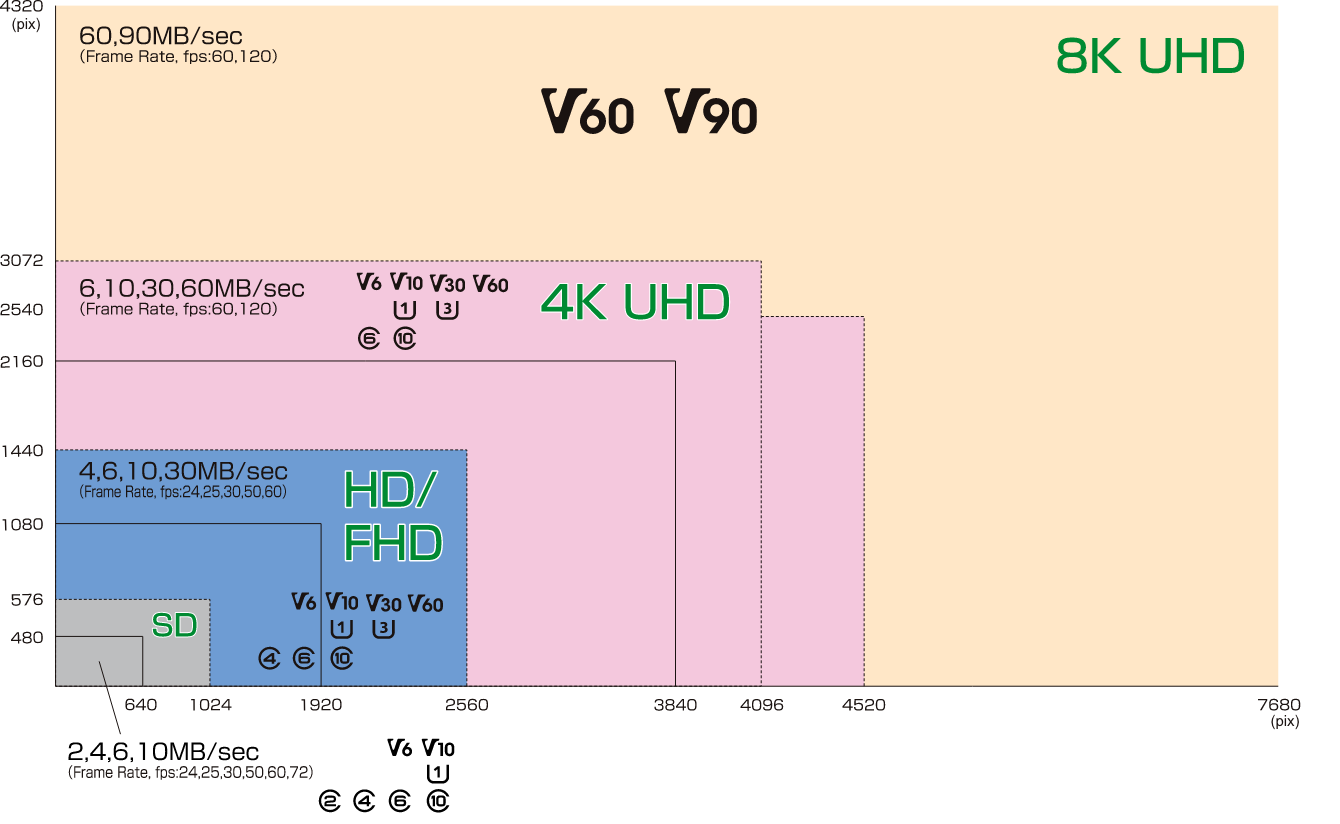iMac 27" Mid 2011 OS reinstallation
In order to reinstall OS, I searched Internet, and no one tell the truth, let me spent a few hours. I'm also not sure my method will work later or not. Need to think a way to create local bootable disk.
Keyboard and Mouse
I don't have wired apple keyboard and mouse, so used Windows keyboard. It doesn't have Command key, but searching internet, found the Intel iMac can use Command or Alt. Yes, Alt works, can display boot option.
Installation Method
Missing installation CD (Failed)
After a few relocation, I could not find the installation CD, it is at least hard to find, decided to create an installation USB.
Installation USB (Failed)
My new iMac mini has OS Big Sur, I tried methods given by Apple, none of them can work.
I created Big Sur bootable USB, but when tried to install, gave me stop sign.
I tried to click the links to download old MacOS from Apple, they don't work at all.
I tried to download OS image from other website, they can not be executed and run Apple given command, because they are for different OS.
I tried use Daemon Tools to create bootable USB from dmg file, in fact, not working.
Internet (Good)
When I kept finding methods to create bootable image, suddenly, the iMac display installation utilities after boot, which means installation can be continue without installation media, this is good feature of iMac.
Disk to be installed
Got funny issue, can not detect my SSD, I thought the SATA connection issue. Open it and reconnected it, tested on external USB, suddenly found the disk can be detected by Disk Utility. Then thought again, noticed that the disk needs to be erased.
OS upgrade and patching
After installation completed, it is running Mount Lion, very old OS, then App Store update got issue, can not update software patch.
After search internet, found High Sierra can be installed, then clicked on Apple OS installation link which was work before, it works.
Not completed, there are quite number of patches to be installed, although take long time, the actual installation time reported by installation process is much longer, about 15 mintues reduced to two or three minutes, this is the benefit of SSD disk.
Backup
To avoid spending too much time next time, I decided to create installation media image and perform backup.
After opened time machine disk selection window, the AFP enabled NAS immediately appear, but not the SMB only NAS. Manual mapping/accessing of disk is required before Time machine could see it.
El Capitan:
sudo /Applications/Install\ OS\ X\ El\ Capitan.app/Contents/Resources/createinstallmedia -
Appendices
Media Creation
The commands are given by Apple as below for media creation.
Beware: They can not work with OS which is different than current.
Big Sur:*
sudo /Applications/Install\ macOS\ Big\ Sur.app/Contents/Resources/createinstallmedia --volume /Volumes/MyVolume
Catalina:*
sudo /Applications/Install\ macOS\ Catalina.app/Contents/Resources/createinstallmedia --volume /Volumes/MyVolume
Mojave:*
sudo /Applications/Install\ macOS\ Mojave.app/Contents/Resources/createinstallmedia --volume /Volumes/MyVolume
High Sierra:*
sudo /Applications/Install\ macOS\ High\ Sierra.app/Contents/Resources/createinstallmedia --volume /Volumes/MyVolume
References
How to create a bootable installer for macOS