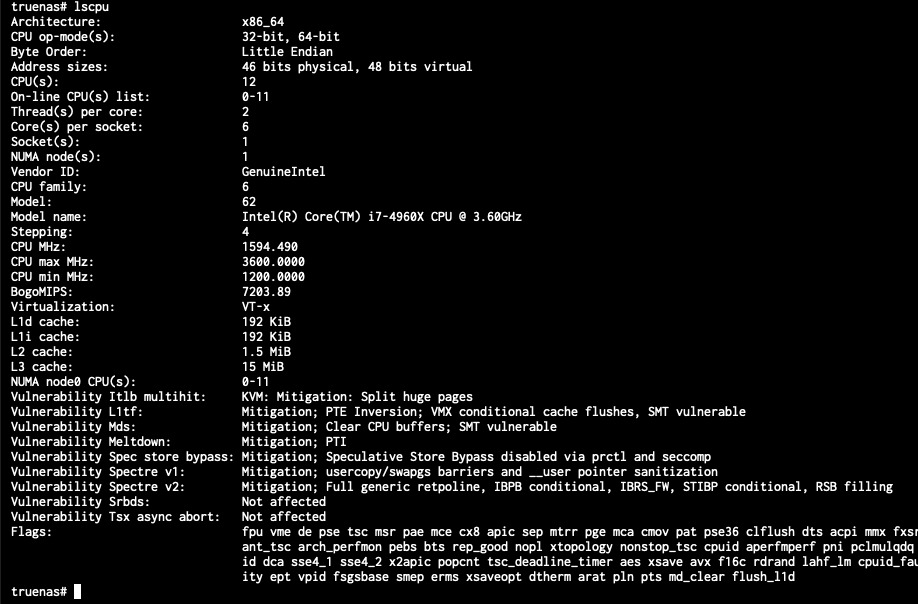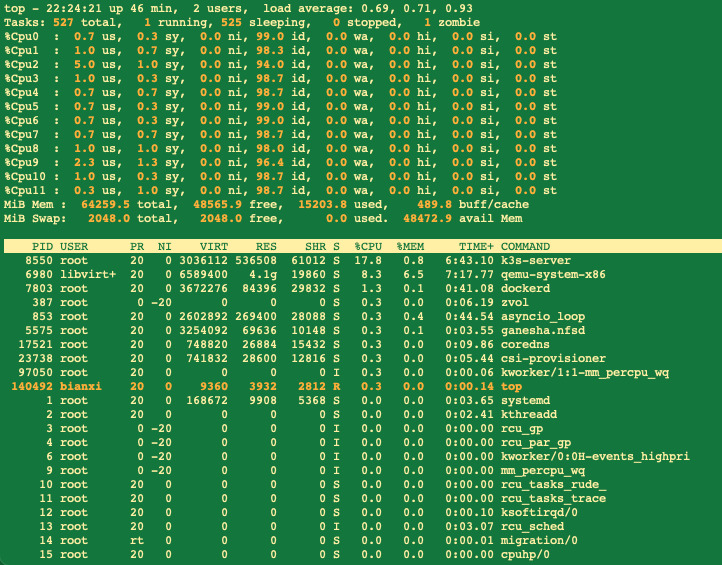Upgrade DS1812+ RAM to 6GB
After I found there is an internal memory also can be replaced, I decided to try replace it with higher capacity memory.
Before
I got one 4GB memory and one 1GB default memory.
Swap
Because the default is not easy to reach and I'm not sure whether the slot is suitable for 4GB RAMs or not, so I swap two RAMs and boot.
Result: It works. Not the default memory slot has 4GB RAM in it.
Upgrade to 6GB
Then I replace the 1GB memory to 2GB as below.
root@ds1812:~# free
total used free shared buff/cache available
Mem: 6106616 576752 593516 16440 4936348 5115404
Swap: 2097084 166520 1930564
root@ds1812:~# cat /proc/meminfo
MemTotal: 6106616 kB
MemFree: 434420 kB
Buffers: 5968 kB
Cached: 4793912 kB
SwapCached: 18104 kB
Active: 1456104 kB
Inactive: 3398440 kB
Active(anon): 30672 kB
Inactive(anon): 40608 kB
Active(file): 1425432 kB
Inactive(file): 3357832 kB
Unevictable: 5560 kB
Mlocked: 5560 kB
SwapTotal: 2097084 kB
SwapFree: 1930572 kB
Dirty: 48688 kB
Writeback: 0 kB
AnonPages: 48644 kB
Mapped: 42632 kB
Shmem: 16448 kB
Slab: 289948 kB
SReclaimable: 113820 kB
SUnreclaim: 176128 kB
KernelStack: 9360 kB
PageTables: 44156 kB
NFS_Unstable: 0 kB
Bounce: 0 kB
WritebackTmp: 0 kB
CommitLimit: 5150392 kB
Committed_AS: 1645472 kB
VmallocTotal: 34359738367 kB
VmallocUsed: 465564 kB
VmallocChunk: 34359255664 kB
DirectMap4k: 16876 kB
DirectMap2M: 6262784 kB
root@ds1812:~#