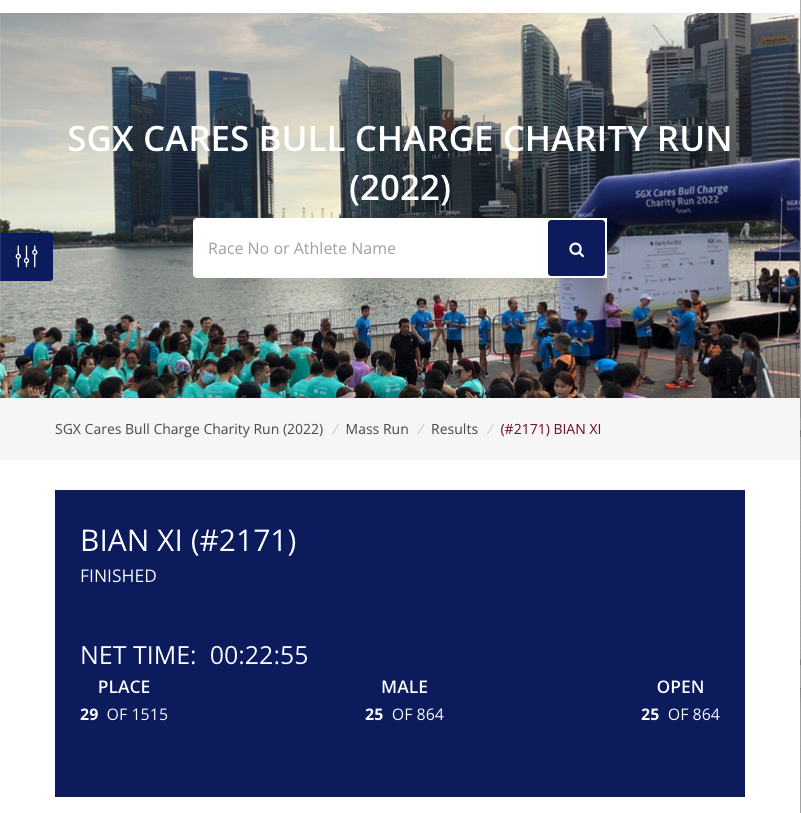WordPress Error - bypass reCaptcha v3 test failed
When encounter error when login to WordPress, can temporarily bypass reCaptcha verification
reCaptcha v3 test failedSolution
Rename folder wp-content/plugins/google-captcha to wp-content/plugins/google-captcha.old, then try to login again.
To enable back, rename back the folder.