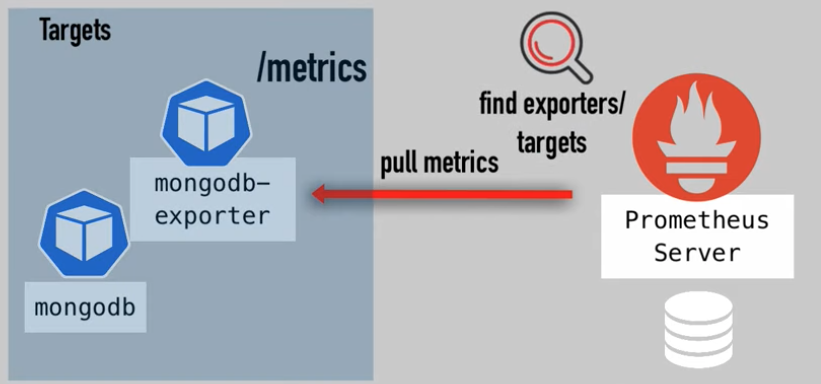Learning - Prometheus Exporter
Steps to monitor MongoDB metrics
- Deploy MongoDB App
- Deploy MongoDB Exporter
- Deploy ServiceMonitor
Deployment
minikube start --cpus 4 --memory 8192 --vm-driver hyperkit
helm ls
kubectl get pod
kubectl get svc
kubectl port-forward prometheus-kube-prometheus-prometheus 9090
kubectl port-forward prometheus-grafana 80servicemonitor
ServiceMonitor is a custom Kubernetes component
kubectl get servicemonitor
kubectl get servicemonitor prometheus-kube-prometheus-grafana -oyaml
...
metadata:
labels:
release: prometheus
spec:
endpoints:
- path: /metrics
port: service
selector:
matchLabels:
app.kubernetes.io/instance: prometheus
app.kubernetes.io/name: grafanaCRD configuration
$ kubectl get crd
...
prometheuses.monitoring.coreos.com ...
...
$ kubectl get prometheuses.monitoring.coreos.com -oyaml
...
spec:
serviceMonitorSelector:
matchLabels:
release: prometheus
...Deploy MongoDB
mongodb-without-exporter.yaml
apiVersion: apps/v1
kind: Deployment
metadata:
name: mongodb-deployment
labels:
app: mongodb
spec:
replicas: 1
selector:
matchLabels:
app: mongodb
template:
metadata:
labels:
app: mongodb
spec:
containers:
- name: mongodb
image: mongo
ports:
- containerPort: 27017
---
apiVersion: v1
kind: Service
metadata:
name: mongodb-service
spec:
selector:
app: mongodb
ports:
- protocol: TCP
port: 27017
targetPort: 27017kubectl apply -f mongodb-without-exporter.yaml
kubectl get podDeploy MongoDB Exporter
Translator between apps data to Prometheus understandable metrics
Target (MongoDB App) <= fetches metrics <= converts to correct format <= expose /metrics <= Prometheus Server
- Separate deployment - No need to change config files
MongoDB exporter (mongodb-exporter) can be downloaded from exporter site or dockerhub.
Exporter Site
Exporters can be downloaded from https://prometheus.io/docs/instrumenting/exporters
Nodes exporter - translates metrics of cluster Nodes, exposes /metrics
prometheus-prometheus-node-exporter-8qvwnComponents for exporter
- Exporter application - exposes
/metricsendpoint - Service - for connnecting to the exporter
- ServiceMonitor - to be discovered
Helm chart for exporter
Search for mongodb-exporter helm chart
https://github.com/prometheus-community/helm-charts
Override values using chart parameters
helm show values <chart-name>Add Helm repo
helm repo add prometheus-community https://prometheus-community.github.io/helm-charts
helm show values prometheus-community/prometheus-mongodb-exporter > values.yamlOverride values in values.yaml
mongodb:
uri: "mongodb://mongodb-service:27017"
serviceMonitor:
additionalLabels:
release: prometheuswith the label Prometheus automatically discovers a new ServiceMonitor in the cluster
$ helm install mongodb-exporter prometheus-community/prometheus-mongodb-exporter -f values.yaml
...
$ helm ls
mongodb-exporter
...
$ kubectl get pod
...
mongodb-exporter-prometheus-mongodb-exporter-75...
...
$ kubectl get svc
...
mongodb-exporter-prometheus-mongodb-exporter
...
$ kubectl get servicemonitor
...
mongodb-exporter-prometheus-mongodb-exporter
...
$ kubectl get servicemonitor mongodb-exporter-prometheus-mongodb-exporter -o yaml
...
metadata:
labels:
release: prometheus
...Check endpoint /metrics
$ kubectl get svc
...
mongodb-exporter-prometheus-mongodb-exporter
...
kubectl port-forward service/mongodb-exporter-prometheus-mongodb-exporter 9216Access https://127.0.0.1:9216/metrics
The mongodb-exporter is added as targets in prometheus, because the label release: prometheus is set and auto discovered.
MongoDB metrics data in Grafana UI
kubectl get deployment
kubectl port-forward deployment/prometheus-grafana 3000References
Prometheus Monitoring - Steps to monitor third-party apps using Prometheus Exporter | Part 2