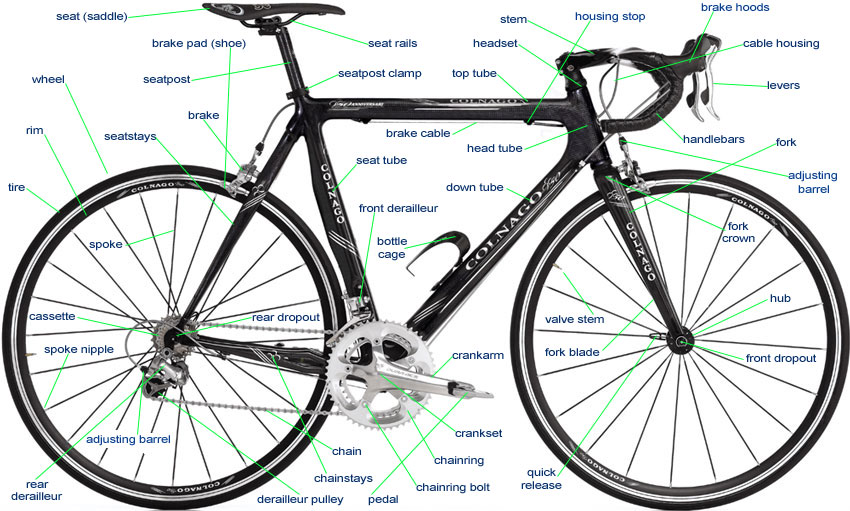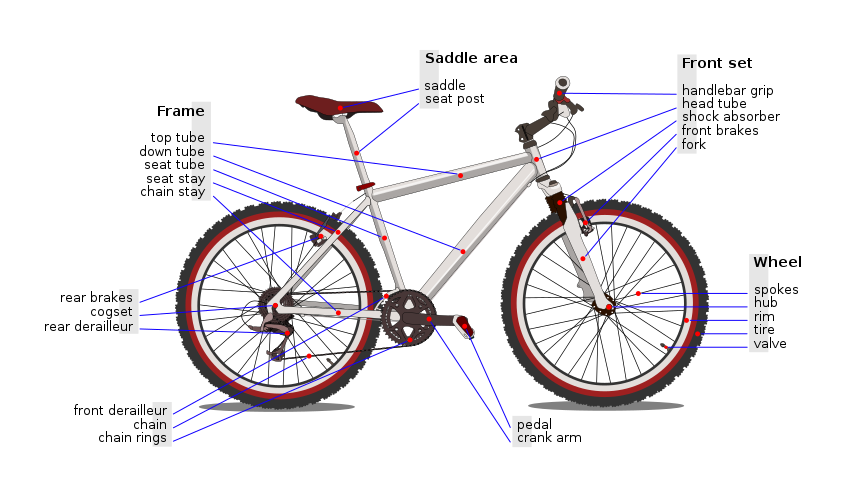Unlock Sichuan Telecom SIM card
If a Sichuan Telecom SIM card has not been used for more than 3 months, the card will be auto locked. In such case, unlocking via mobile App is required. In fact, the whole process is completed in Wechat app - Sichuan Telecom.
Steps
-
Use China Telecom Mobile (中国电信) APP, select 我, then select 线上复机. Then will lunch Wechat - Sichuan Telecom(微信-四川电信) online unlock (线上复机) function.
-
Then need to fill up the information, one item is the mobile number used to report unlock status.
-
After fill up info, China ID card is required to take photo on both side to upload, then need to take a photo of yourself.
-
Then need to do verification by recording a video of reading a declaration.
-
The last step is reading a number given on the screen.