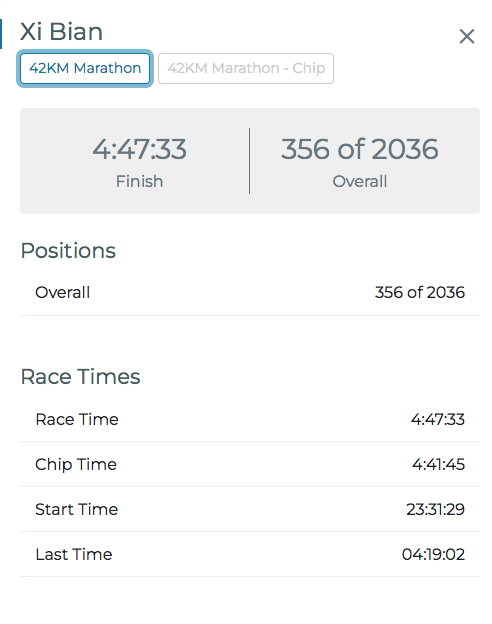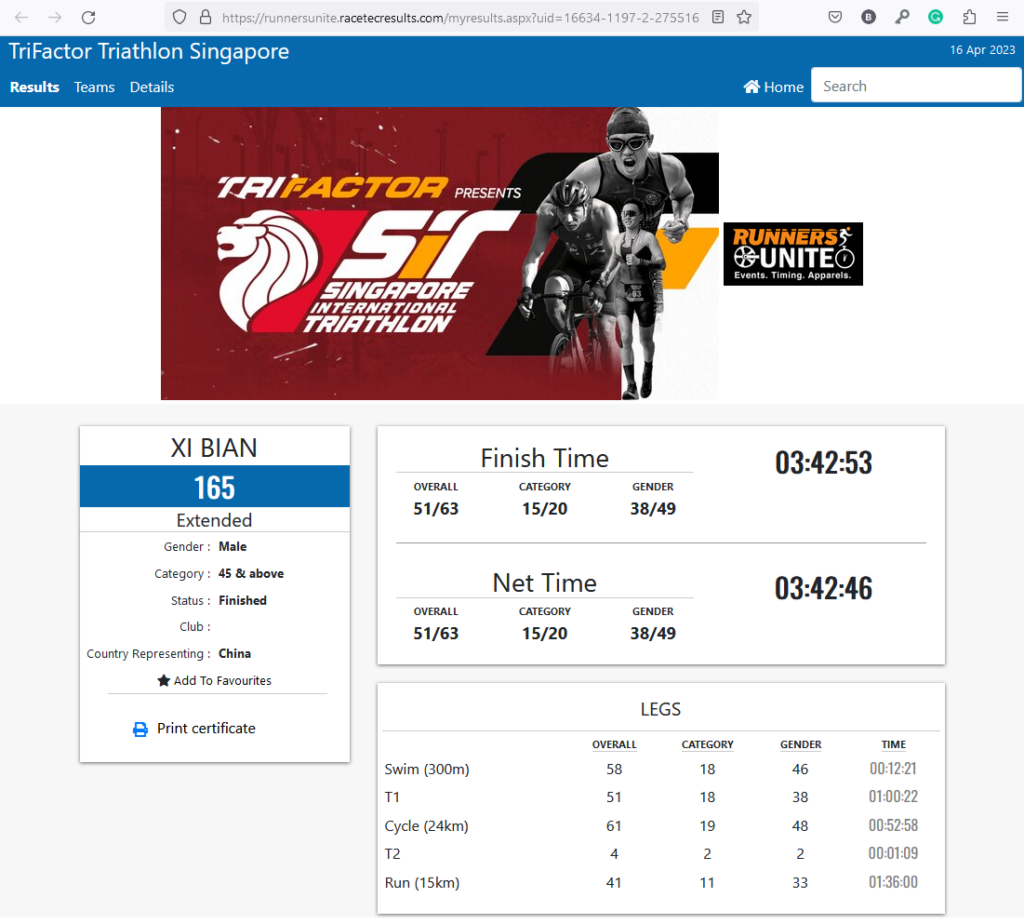Fix Synology Allocation Status Crashed Error
I use JBOD for backup volume with checksum turned on, because I don't expect both data on source and backup date lost. The issue of one disk in JBOD volume can cause volume crash, which becomes read only. When checking the the status further, only one disk shows Allocation Status as Crashed but Health Status as Healthy.
In the pass, due to the faulty volume is in read only status, I need to create new folders with new names and copy all data into new folders, then rebuilt the disk array, and move the volume back to new created volume, which requires reconfiguration of permission and services too, such as NFS, Timemachine, Rsync, etc. It can take days to complete all these tasks.
This time, I tried to recover the volume using a few commands.
Steps
Recreate Array
# cat /proc/mdstat
Personalities : [linear] [raid0] [raid1] [raid10] [raid6] [raid5] [raid4]
md2 : active raid5 sda5[0] sdc5[2] sdb5[1]
1943862912 blocks super 1.2 level 5, 64k chunk, algorithm 2 [3/3] [UUU]
md12 : active raid5 sdjc7[5] sdjb7[6] sdjd7[3] sdja7[7] sdje7[8]
1953467648 blocks super 1.2 level 5, 64k chunk, algorithm 2 [5/5] [UUUUU]
md9 : active raid5 sdjc6[9] sdjb6[8] sdja6[6] sdjd6[7] sdje6[5]
703225088 blocks super 1.2 level 5, 64k chunk, algorithm 2 [5/5] [UUUUU]
md6 : active raid5 sdjc5[6] sdjd5[5] sdjb5[9] sdja5[8] sdje5[7]
1230960384 blocks super 1.2 level 5, 64k chunk, algorithm 2 [5/5] [UUUUU]
md4 : active linear sdg3[0] sdh3[2](E) sdf3[1]
2915921472 blocks super 1.2 64k rounding [3/3] [UUE]
md10 : active raid5 sdja8[2] sdje8[3] sdjc8[4]
1953485824 blocks super 1.2 level 5, 64k chunk, algorithm 2 [3/3] [UUU]
md7 : active raid5 sdib6[4] sdie6[5] sdic6[3] sdia6[2] sdid6[1]
3906971648 blocks super 1.2 level 5, 64k chunk, algorithm 2 [5/5] [UUUUU]
md3 : active raid5 sdie5[5] sdia5[4] sdid5[3] sdib5[7] sdic5[6]
7794733824 blocks super 1.2 level 5, 64k chunk, algorithm 2 [5/5] [UUUUU]
md8 : active raid5 sdie7[0] sdib7[3] sdic7[2] sdia7[1]
2930228736 blocks super 1.2 level 5, 64k chunk, algorithm 2 [4/4] [UUUU]
md1 : active raid1 sdh2[5] sdg2[4] sdf2[3] sdc2[2] sdb2[1] sda2[0]
2097088 blocks [8/6] [UUUUUU__]
md0 : active raid1 sdh1[3] sdg1[4] sdf1[2] sda1[0] sdb1[1] sdc1[6]
2490176 blocks [8/6] [UUUUU_U_]
unused devices: <none>
# mdadm --examine /dev/sdh3
/dev/sdh3:
Magic : a92b4efc
Version : 1.2
Feature Map : 0x0
Array UUID : 6783225a:318612f7:3473d58a:09a977b2
Name : ds1812:4 (local to host ds1812)
Creation Time : Wed Dec 28 07:04:52 2022
Raid Level : linear
Raid Devices : 3
Avail Dev Size : 3897584768 (1858.51 GiB 1995.56 GB)
Used Dev Size : 0
Data Offset : 2048 sectors
Super Offset : 8 sectors
Unused Space : before=1968 sectors, after=65 sectors
State : clean
Device UUID : 14704640:a5536257:40c4ae47:2f008c53
Update Time : Sat Jan 21 00:36:29 2023
Checksum : 8685d50c - correct
Events : 5
Rounding : 64K
Device Role : Active device 2
Array State : AAA ('A' == active, '.' == missing, 'R' == replacing)
root@ds1812:~#
- Unmount the system, if not successful, use force and kill option
# umount -f -k /volume3
# mdadm --stop /dev/md4
- Recreate array, answer the question as
y
# mdadm --create --force /dev/md4 --metadata==1.2 --raid-devices=3 ---level=linear /dev/sdg3 /dev/sdf3 /dev/sdh3 -u6783225a:318612f7:3473d58a:09a977b2
mdadm: ... appears to be part of a raid array:
...
Continue creating array? y
Now, the array has been recreated, and should be in correct state
# cat /proc/mdstat
Check the filesystem and mount it again
The filesystem type is btrfs, so use following command to verify it
# btrfsck /dev/md4
Syno caseless feature on.
Checking filesystem on /dev/md4
UUID: 7a3a3941-e0c4-4505-8981-d309fb9482a5
checking extents
checking free space tree
checking fs roots
checking csums
checking root refs
found 2037124587520 bytes used err is 0
total csum bytes: 1986978456
total tree bytes: 2458648576
total fs tree bytes: 62947328
total extent tree bytes: 50741248
btree space waste bytes: 294577149
file data blocks allocated: 6689106694144
referenced 1995731652608
root@ds1812:/# echo $?
0
Mount the filesystem, now, the Synology error beep should be stopped
mount /volume3
References
How to handle a drive that has "Allocation Status: Crashed"
[HOWTO] repair a clean volume who stays crashed volume
mdadm(8) — Linux manual page
Manualy repair filesystem command line DS214
How to recover from BTRFS errors