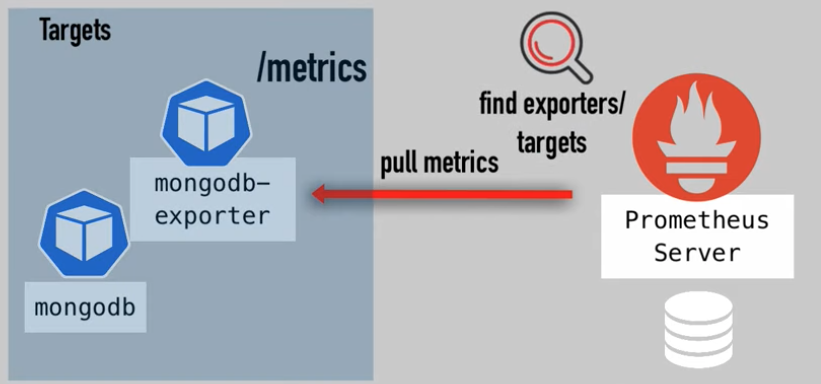Learning - Setup Prometheus Monitoring on Kubernetes
Prometheus Server
- Data Retrieval Worker - Retrieval - pull metrics data
- Time Series Database - Storage - stores metrics data
- Accepts PromQL queries - HTTP Server - accepts queries
Alertmanager
Prometheus Server => push alerts => Alertmanager => Email, Slack, etc.
Prometheus UI
Deployment
How to deploy the different parts in Kubernetes cluster?
Setup with Helm chart
$ kubectl get pod
$ helm install prometheus stable/prometheus-operator
$ kubectl get pod
NAME ...
alertmanager-prometheus-prometheus-oper-alertmanager-0
prometheus-grafana-67...
prometheus-kube-status-metrics-c6...
prometheus-prometheus-node-explorter-jr...
prometheus-prometheus-oper-operator-78...
prometheus-prometheus-prometheus-oper-prometheus-0...
Prometheus Components
kubectl get all
2 Statfulset
Prometheus Server
statefulset.apps/prometheus-prometheus-prometheus-oper-prometheus
Alertmanager
statefulset.apps/alertmanager-prometheus-prometheus-oper-alertmanager
3 Deployments
Prometheus Operator - created Prometheus and Alertmanager StatefulSet
deployment.apps/prometheus-prometheus-oper-operator
Grafana
deployment.apps/prometheus-grafana
Kube State Metrics
deployment.apps/prometheus-kube-state-metrics
- own Helm chart
- dependency of this Helm chart
- scrapes K8s components - K8s infrastructure monitoring
3 StatefulSets
Created by Deployment
replicaset.apps/prometheus-prometheus-oper-operator...
replicaset.apps/prometheus-grafana...
replicaset.apps/prometheus-kube-state-metrics...
1 DaemonSet
daemonset.apps/prometheus-prometheus-node-exporter
DaemonSet runs on every Worker Node
- connects to Server
- translates Worker Node metrics to Prometheus metrics - CPU usage, load on server
Completed tasks
- Monitoring Stack
- Configuration for your K8s cluster
- Worker Nodes monitored
- K8s components monitored
ConfigMaps
kubectl get configmap
- configurations for different parts
- managed by operator
- how to connect to default metrics
Secrets
kubectl get secret
-
for Grafana
-
for Prometheus
-
for Operator
-
certificates
-
username & passwords
...
CRDs
kubectl get crd
extension of Kubernetes API
- custom resource definitions
Describe components
kubectl describe = container/image information
kubectl get statefulset
kubectl describe statefulset prometheus-prometheus-prometheus-oper-prometheus > prom.yaml
kubectl describe statefulset alertmanager-prometheus-prometheus-oper-alertmanager > alert.yaml
kubectl get deployment
kubectl describe deployment prometheus-prometheus-oper-operator > oper.yaml
Stateful oper-prometheus
Containers:
- prometheus
- Images: quay.io/prometheus/prometheus:v2.18.1
- Port: 9090/TCP
- Mounts: where Prometheus gets its configuration data mounted into Prometheus Pod
/etc/prometheus/certs/etc/prometheus/config_out/etc/prometheus/rules/.../prometheus
They are- Configuration file: what endpoints to scrape
- address of applications: expose
/metrics
- Rules configuration file: alerting rules, etc.
The two sidecar/help container *-reloader, they help reloading, responsible for reloading, when configuration files changes.
ConfigMap and Secret (States):
kubectl get configmap
kubectl get secret
In prom.yaml,
- Args:
--config-file=/etc/promtheus/config
- Mounts:
/etc/prometheus/config from config/etc/prometheus/config_out from config_out
- Volumes:
config, it is a secret
kubectl get secret prometheus-prometheus-prometheus-oper-prometheus -o yaml > secret.yaml
apiVersion: v1
data:
prometheus.yaml.gz: ....
In rules file rules-configmap-reloader
Mounts: /etc/prometheus/rules/prometheus-prometheus-prometheus-oper-prometheus-rulefiles-0 from prometheus-prometheus-prometheus-oper-prometheus-rulefiles-0
Volumes: ConfigMap prometheus-prometheus-prometheus-oper-prometheus-rulefiles-0
kubectl get configmap prometheus-prometheus-prometheus-oper-prometheus-rulefiles-0 -o yaml > config.yaml
apiVersion: v1
data:
default-prometheus-prometheus-oper-alertmanager.rules.yaml
groups:
- name: alertmanager.rules
rules:
- alert: AlertmanagerConfigInconsistent
...
Stateful alertmanager
Containers:
-
alertmanager
- Image: quay.io/prometheus/alertmanager:v0.20.0
config.file: /etc/alertmanager/config/alertmanager.yaml
-
config-reloader
- Image: `docker.io/jimmidyson/configmap-reload:v0.3.0
Operator permetheus-operator
Containers:
Tasks
Access Grafana
$ kubectl get service
...
prometheus-grafana ClusterIP ...
ClusterIP = Internal Services
$ kubectl get deployment
...
prometheus-grafana
...
$ kubectl get pod
...
prometheus-grafana-67....
...
$ kubectl logs prometheus-grafana-67... -c grafana
...
... user=admin
...
... address=[::]:3000 ...
...
port: 300
default user: admin
$ kubectl port-forward deployment/prometheus-grafana 3000
Forwarding from 127.0.0.1:3000 -> 3000
Forwarding from [::1]:3000 -> 3000
Then the grafana can be accessed via https://localhost:3000
The default admin password is "prom-operator", which can be found in chart: https://github.com/heim/charts/tree/master/stable/prometheus-operator#...
$ kubectl get pod
...
prometheus-kube-state-metrics-c6...
prometheus-prometheus-node-exporter-jr...
...
Prometheus UI
$ kubectl get pod
...
prometheus-prometheus-prometheus-oper-prometheus-0
...
$ kubectl port-forward prometheus-prometheus-prometheus-oper-prometheus-0 9090
Forwarding from 127.0.0.1:9090 -> 9090
Forwarding from [::1]:9090 -> 9090
Then Prometheus UI can be accessed via https://localhost:9090/.
Summarize
- Deployed Prometheus stack using Helm
- Overview of what these different components are and do
- Configure additional metrics endpoint
References
Setup Prometheus Monitoring on Kubernetes using Helm and Prometheus Operator | Part 1